Leavers returning iPads must do the following

SBC Inspire Learning YouTube Channel - – useful ‘how to’ clips for the iPad
iPad User Guide - Apple
iPad Apps – User Manuals
Microsoft Immersive Reader Tutorial - Immersive Reader is a useful tool that you can use in several of the Office 365 programs within Glow.
Internet Problems
Satchel: One Problems
Teams Problems